| S
E R V I C E S |
![]() CD-R
Duplication
CD-R
Duplication
![]() CD/CD-ROM Replication
CD/CD-ROM Replication
![]() CD-ROM Business
Cards
CD-ROM Business
Cards
![]() DVD Replication
DVD Replication
![]() CD-R Printing
CD-R Printing
![]() CD/Tape Packages
CD/Tape Packages
![]() Tape + Video Duplication
Tape + Video Duplication
| P
R O D U C T S |
![]() Blank CD-Rs
| CDBizCard
Blank CD-Rs
| CDBizCard
![]() Jewel Cases | CD Sleeves
Jewel Cases | CD Sleeves
![]() CD Guards |
Calendar Box
CD Guards |
Calendar Box
![]() BlankTapes |
BlankVideos
BlankTapes |
BlankVideos
| ART
TEMPLATES |
![]() e-QUOTE
+ Price Lists
e-QUOTE
+ Price Lists
![]() Information
| Order
Information
| Order
![]() Contact
| HOME | Site
Map
Contact
| HOME | Site
Map
| RUSH
SERVICES |
| pmgdisc
Corporation 9227 Archibald Ave. Rancho Cucamonga, CA 91730 Tel: 520.299.9719 Toll Free: 1.800.221.0503 Fax: 520.299.9707 kyricco@aol.com www.pmgdisc.com Hours: M-F 8am-5pm PST |


| Site Map > Home > Services > TEMPLATES |
FTP
Help:
We offer anonymous FTP uploads for our customer's
convenience. Please note that once you upload the files to our server
they will not be visible to you.
This is done to protect your privacy.
Step
1.
Locate
the artwork files you want to upload on your local system (your Hard
Drive, CD-ROM, ZIP Disc etc..).
Step
2.
ZIP
or STUFF all the files using a FREE compression utility like WINZIP
or STUFFIT. Please include ALL
used fonts, images, and related files. Send only a single ZIP or STUFFIT
archive. Remember where this archive is located on your Hard Drive.
Step
3
Download a FREE FTP client/program to access our FTP server. Two easy
to use programs are listed below.
For MAC
- http://www.fetchsoftworks.com
For PC - http://www.pmgdisc.com/ftp/ftp.zip
Step
4.
Enter the following info into the FTP software exactly as it appears
below.
Profile Name: CDRfactory
Host Name/Address: cdrfactory.com
User ID: art@cdrfactory.com
Password: pmg
*DO NOT UPLOAD ENTIRE FOLDERS/DIRECTORIES
*Only upload individual files or ZIP/STUFFIT archives.
*User
name and password are CaSE SeNSitiVe)
*If using WsFTP your login screen should look exactly like this:
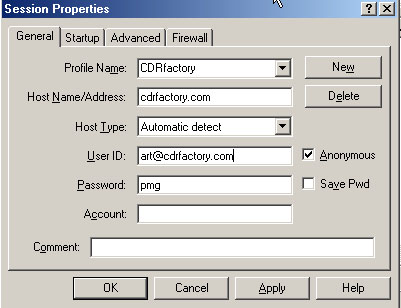
Step
5.
*DO NOT UPLOAD ENTIRE FOLDERS/DIRECTORIES
*Only upload individual files/ZIP archives.
Drag and drop the ZIP or STUFFIT archive containing your
artwork files into the "Incoming" folder located on the
right-side window. Below is a photo indicating where to drag and drop
the files.
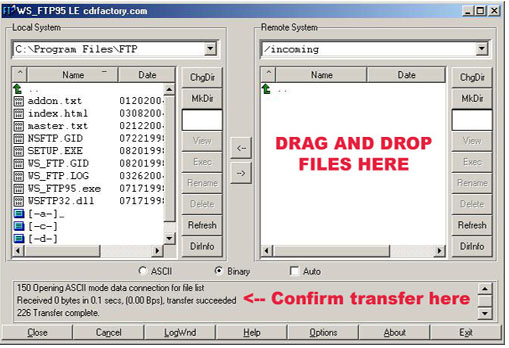
Step
6.
Wait for the files to upload completely. CONFIRM UPLOAD
BY LOOKING IN THE STATUS WINDOW ON THE LOWER LEFT OF THE WINDOW. It
should say transfer successful.
*For your PRIVACY ALL FILES YOU UPLOAD WILL
BE HIDDEN TO YOU.
Step
7.
Confirm your upload by e-mailing kyricco@aol.com
with the file name you uploaded, your name, telephone number, and
project title.
Privacy Policy | ©2000 PMG, Inc. | "Quality CD Manufacturing" | E-mail | Need HELP?
Call Toll Free: 1-800-221-0503